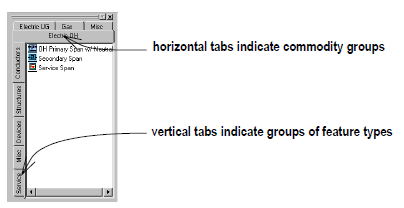Customizing the Features Catalog
The layout and contents of the Design Assistant’s Features Catalog can be customized by making changes to entries in the ConfigurationSetting table. Values in this table determine the name displayed on the vertical and horizontal tabs, the number of vertical tabs, the list of feature types that display on each page of the catalog, and other characteristics of the catalog.
The following table summarizes the various configurable settings:
|
Name(Parent Name) |
Description and Values |
|---|---|
|
DA - ConfigurableFtrCatalog (ED) |
The parent of the DA Configurable Feature Catalog settings. Value: 0 |
|
DA - Dimensions (DA - ConfigurableFtrCatalog) |
Determines the dimensions for the Features Catalog. Values: 0 = flat 1 = horizontal tabs 2 = horizontal and vertical tabs |
|
DA - Horizontal Tab Names (DA - ConfigurableFtrCatalog) |
Determines the names of the horizontal tabs for the Features Catalog. Values: string values separated by commas (e.g., Electric OH,Electric UG,Gas,Misc) |
|
DA - Vertical Tab Names (DA - ConfigurableFtrCatalog) |
Determines the names of the vertical tabs for the Features Catalog. Values: string values separated by commas (e.g., Conductors,Structures,Devices,Misc) |
|
DA - Maximum Vertical Tabs (DA - ConfigurableFtrCatalog) |
Determines the maximum number of vertical tabs per horizontal tabs for the Features Catalog. Values: long value (e.g., 4) |
|
DA - Query n,m (DA - ConfigurableFtrCatalog) |
The SQL query to be used to populate a specific tab (n = horizontal, m = vertical) of the catalog. Values: string values (e.g., 'SELECT Id from featuretype where DisplayGroup = ''Gas'' AND IsStructure != 0' Note that Bentley Utility Designer will filter out all those feature types that have not been configured as placeable. |